
Topic: - How
to Use WinDirStat

|
Revision |
Date |
Prepared by |
Checked by |
Verified by |
|
1.0 |
1/03/2012 |
Harshad Bachav /Vaibhav Kumar |
|
|

Topic: - How
to Use WinDirStat

|
Revision |
Date |
Prepared by |
Checked by |
Verified by |
|
1.0 |
1/03/2012 |
Harshad Bachav /Vaibhav Kumar |
|
|
Purpose: -
To find out the disk space used by the Folders and files
with specific extension. This will help to reduce the duplicated data, old data
which is used very rarely. This will help use to find out cleanup of unwanted
data causing the low disk space and to reduce the call related with HDD up
gradation.
(Pls note: - It can be used as a reporting tool however deletion part should be done manually
To install this tool kindly call GET-IT 4357)
How to Use:-
1)
Double
click on the icon WinDirStat created on desktop

2)
Below screen
will appear. Choose option All local drives and click on OK.
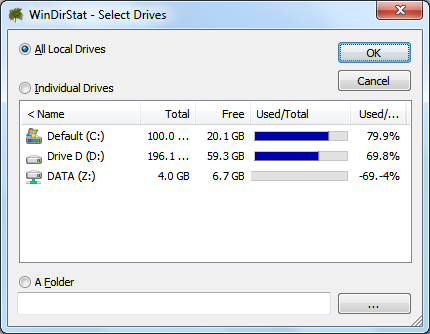
3)
Below
screen will appear after completion of the directory scanning process.
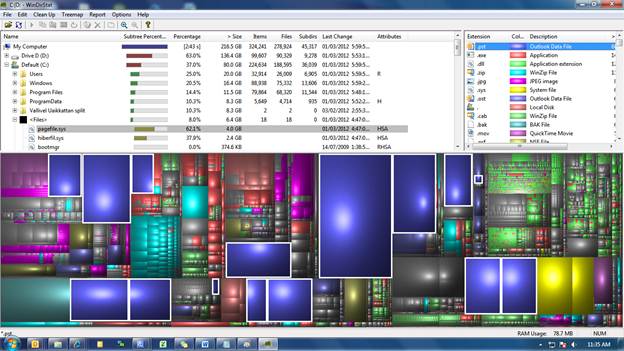
The image below is the
look of the WinDirStat when it is run on user system. It has got 3 window
panes. The 1st window pan to your extreme left is presenting a
sub-tree view with disk use percentage alongside in the 2nd window
pane to you right shows a usage-sorted list of file extensions that is
interactively integrated with a colorful display and the 3rd
window pane on the bottom shows the size of extension selection.
For ex: When we
select the red color part in the bottom pane which has got a larger coverage
the corresponding extension file will automatically get selected in the 1st
and 2nd window pane as show below in the image.
Image 1.
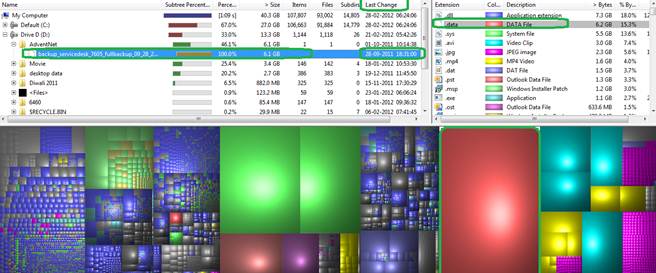
Image 2.
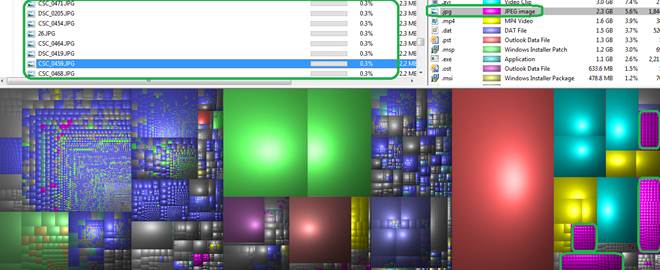
Ask user to look at the file if not required he can delete the same